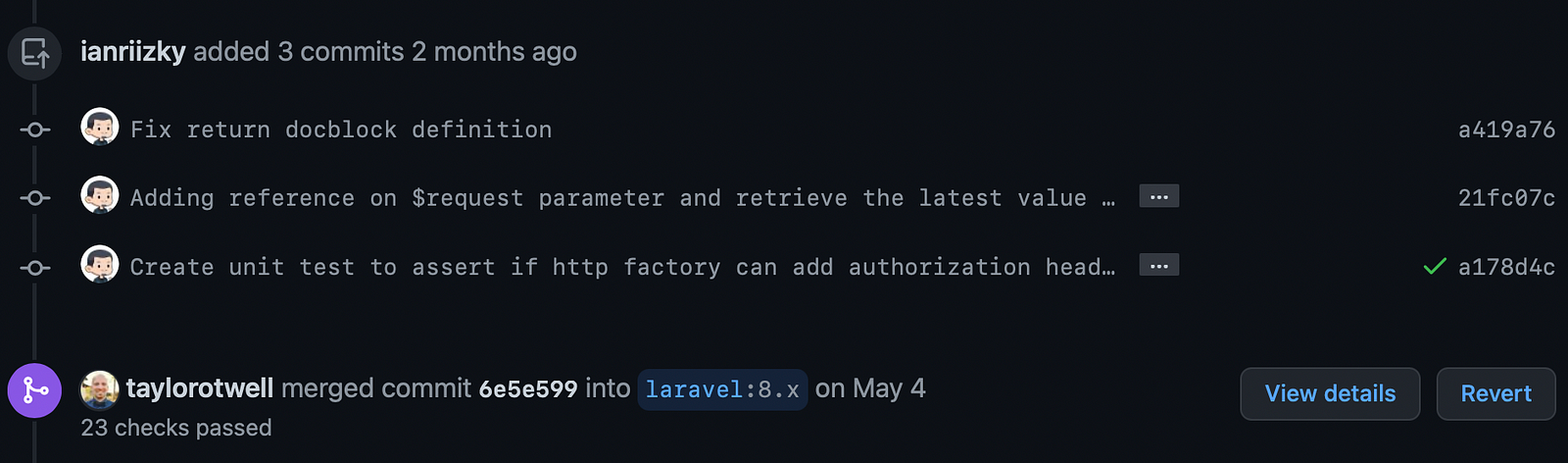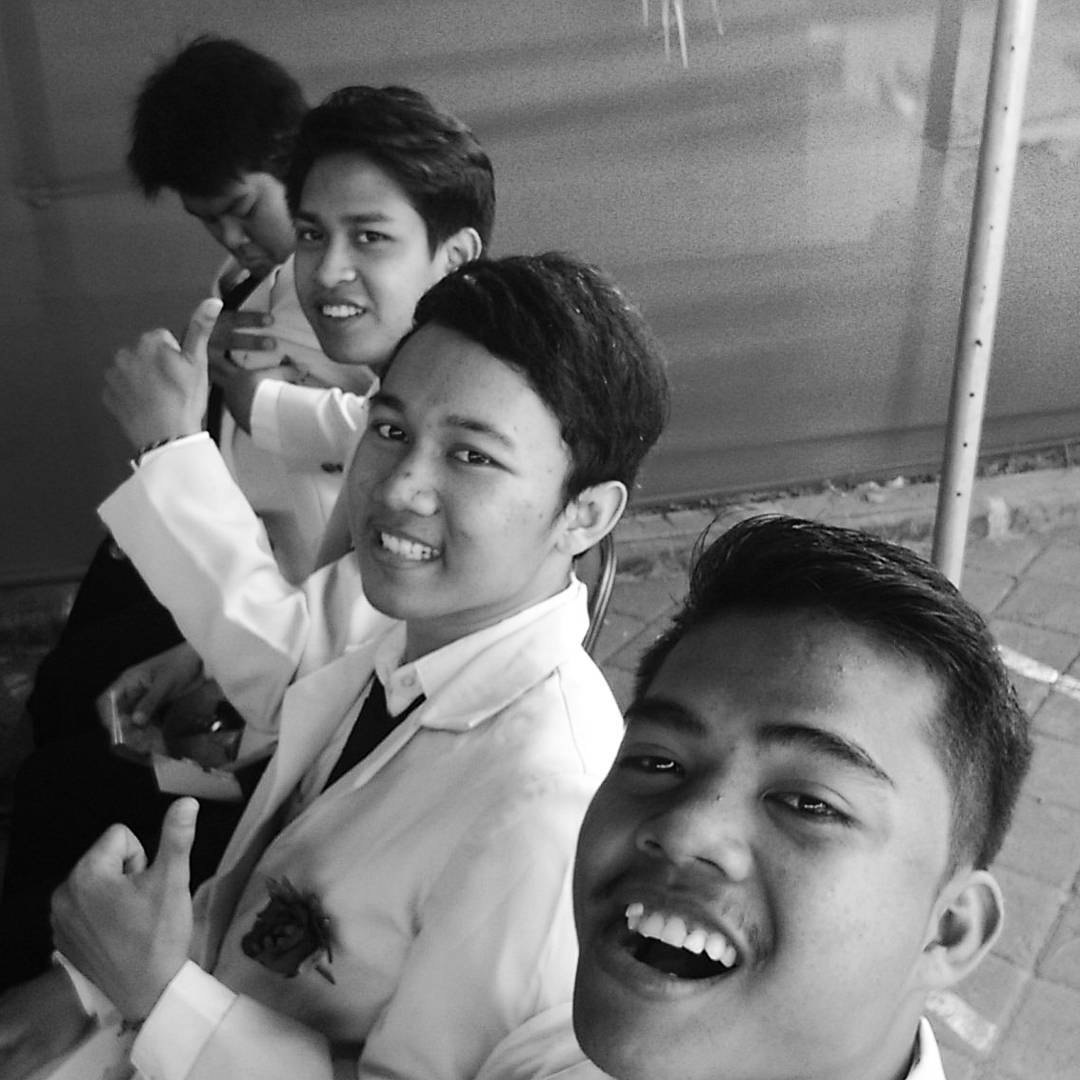This is How I Upgrade My Laravel 8 Project to Laravel 9

Check this article on Medium: @ngodingbang/this-is-how-i-upgrade-my-laravel-8-project-to-laravel-9-962e96964133
You may want to read this article in Bahasa Indonesia version: Cara Upgrade Projekmu dari Laravel 8 ke Laravel 9
TL;DR
In the previous article, I’ve been sharing some of the features and update on the latest version of Laravel framework which is Laravel 9. Now I’m gonna let you know how I upgrade my Laravel project from Laravel 8 into Laravel 9. My project called BCA Denpasar Chatbot is a queuing system used by Bank Central Asia at Denpasar Branch office in Bali that has been re-invented using the bot feature of Telegram. This is an open source project that I’ve been put it on GitHub, so you can check it out later after read this article.
https://github.com/ianriizky/bcadenpasar-chatbot
Now let’s dive into it step-by-step!
Upgrade Your PHP Version into 8.0.2
This is how Laravel force you to using – at least – the latest version of PHP, since we all know that PHP 7 has come to an end by 2 months ago since this article was published.
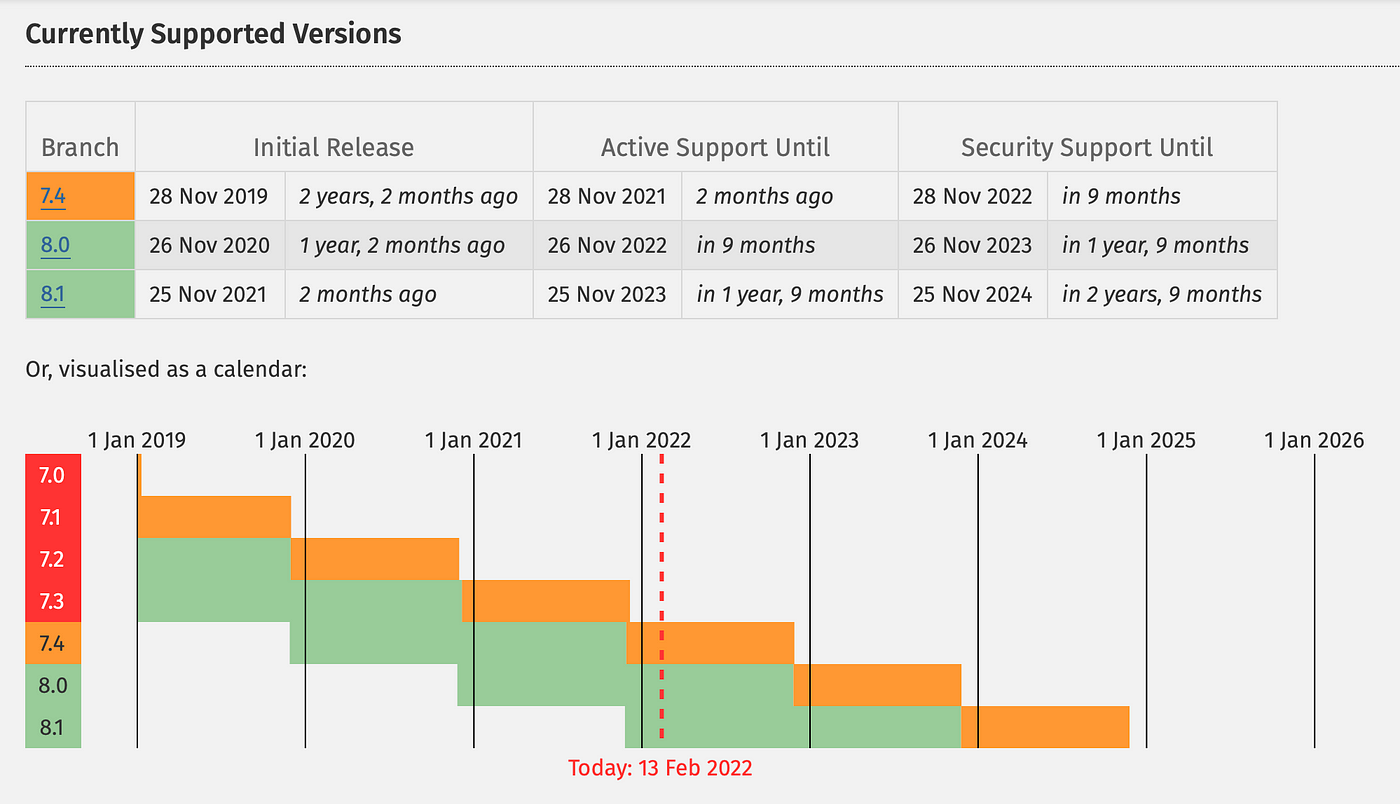
So before I upgrade my Laravel, I have to make sure that my PHP version on the server has been upgraded into PHP 8. Also don’t forget to update the required PHP version of the project in the composer.json.
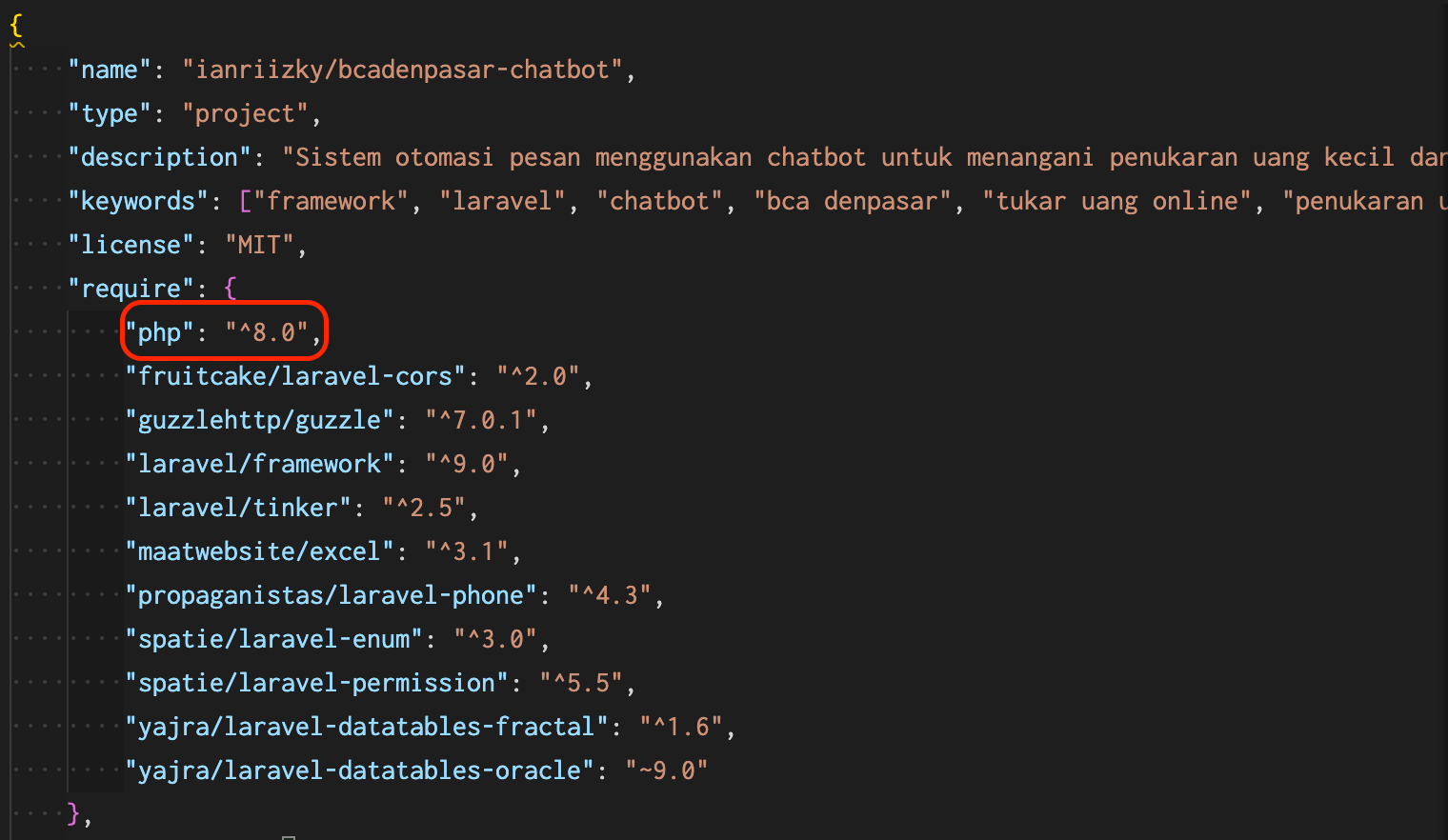
Change Package Version on composer.json
Then I change some of the require package here below in composer.json:
laravel/frameworkto^9.0nunomaduro/collisionto^6.0
As the addition, I also change the using of package facade/ignition to “spatie/laravel-ignition”: “^1.0” in composer.json as Laravel mention this on their official documentation. I’ll leave that link later at the source part, so check that if want to know more about that.
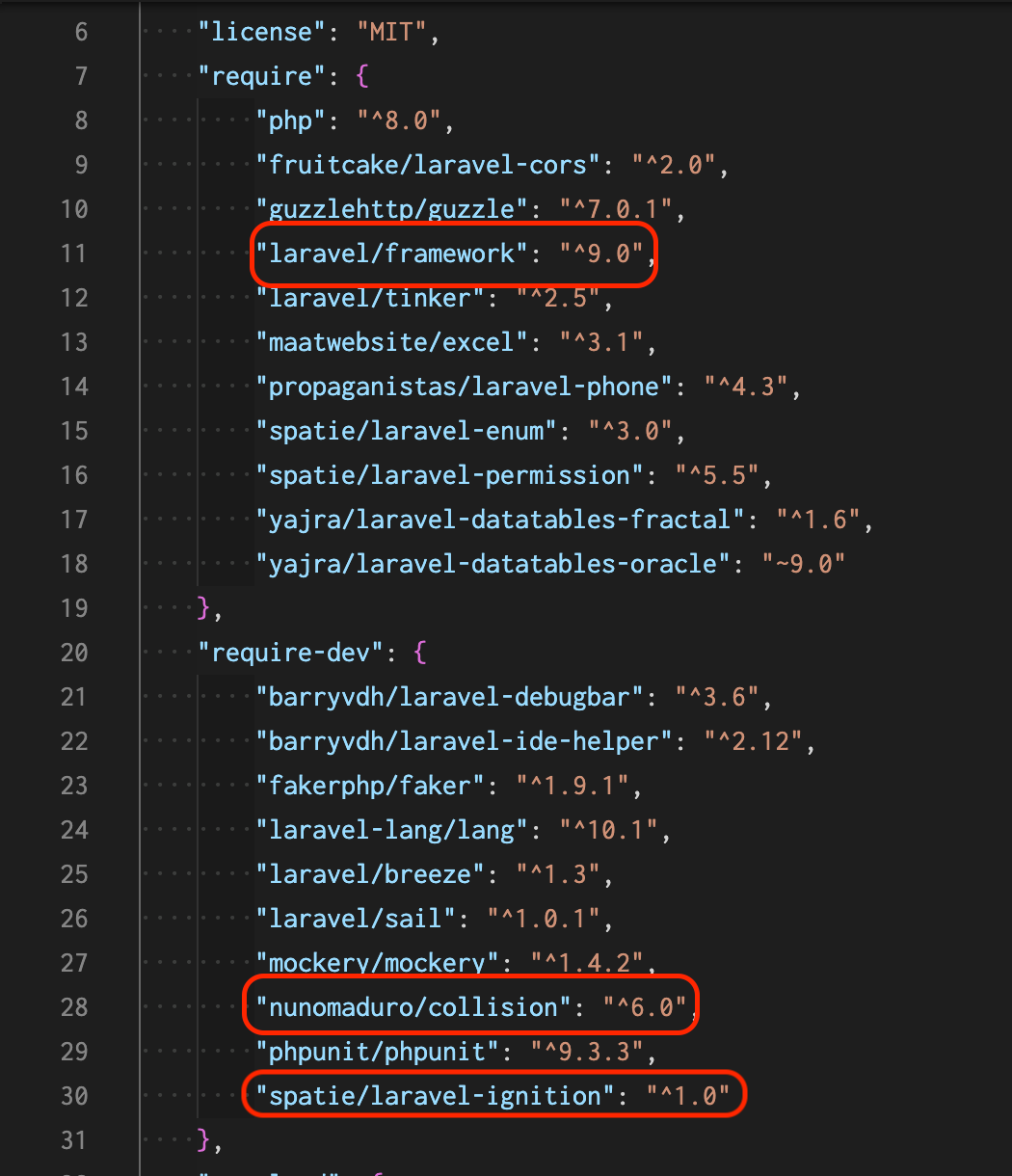
The next step is running this command in my terminal: composer update.
Note: If you curious to know what packages will changed after running composer update command without without changing the contents of composer.json and composer.lock, you are suggested to use flag
--dry-runaftercomposer update.
Change The Inheritance Class of TrustProxies
If we take a look at Laravel’s official documentation in the Trusted Proxies section, we will see that there is a section that needs to be changed in app/Http/Middleware/TrustProxies.php. So the class inheritance that was previously directed to the Fideloper\Proxy\TrustProxies class is now changed to Laravel’s class Illuminate\Http\Middleware\TrustProxies. For more details you can see in the image below.
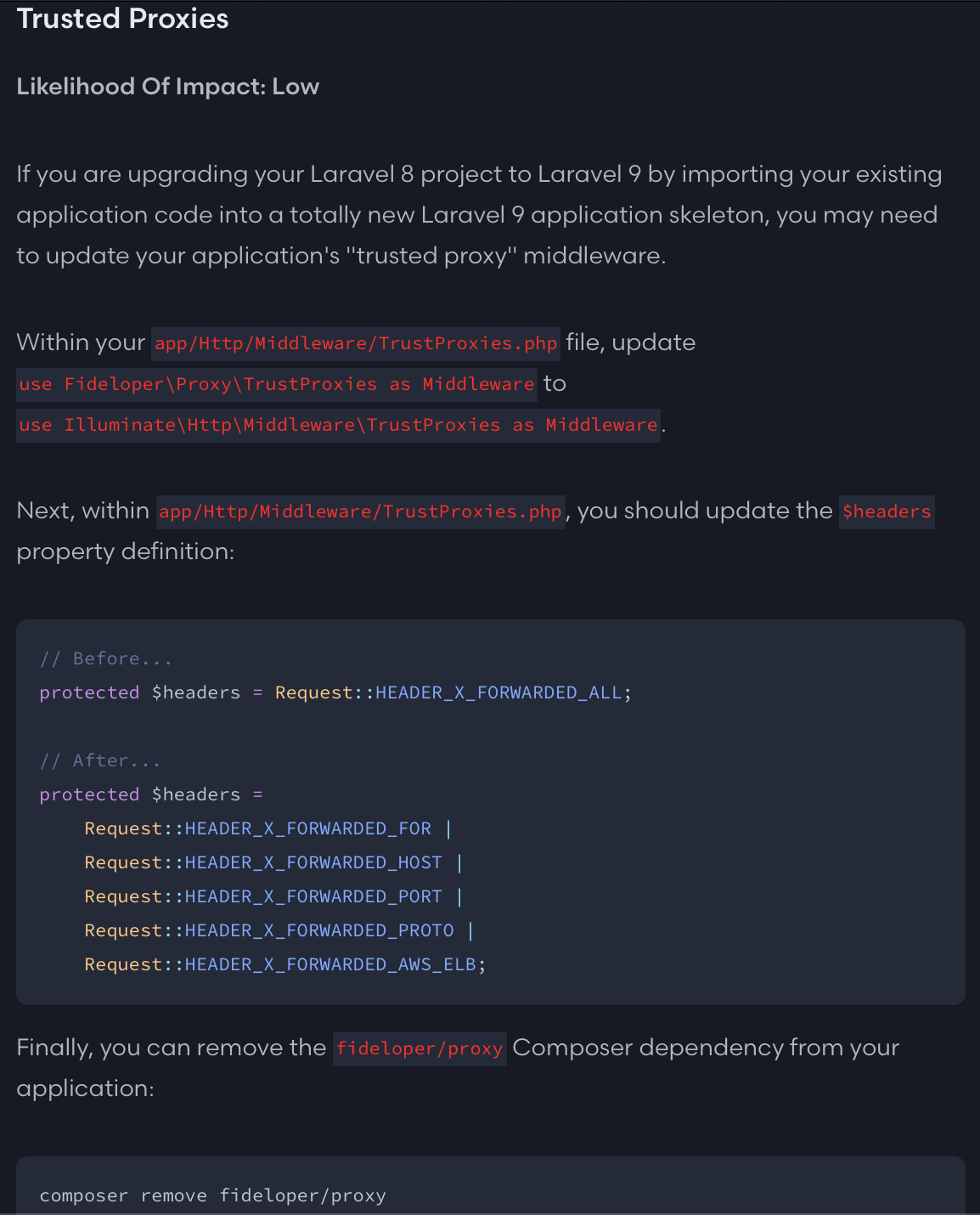
And finally, at last but not least …
Run CI/CD
Luckily I already create the unit and feature test of this project, so I can run the command php artisan test to make sure that my project is still running well after upgrade process finished.
Conclusion
For more information, you can visit the official Laravel guide for upgrading from Laravel 8 to Laravel 9 at https://laravel.com/docs/9.x/upgrade#upgrade-9.0. If you have some problem during the upgrade process, don’t hesitate to share your problem here at the comment section. There are so many things you can explore on Laravel 9, so it never hurts to try upgrade your Laravel project also to Laravel 9.